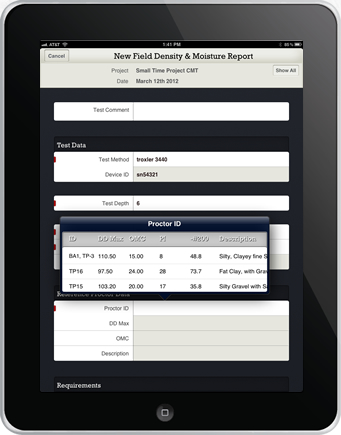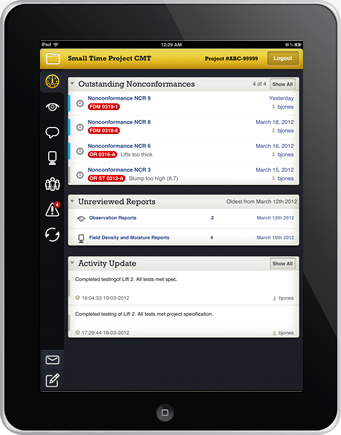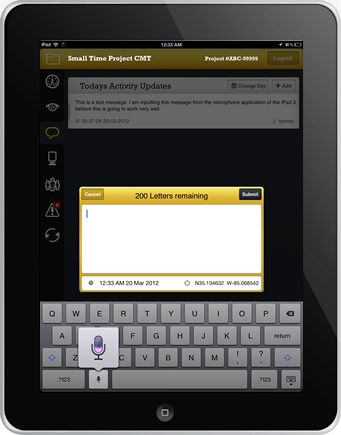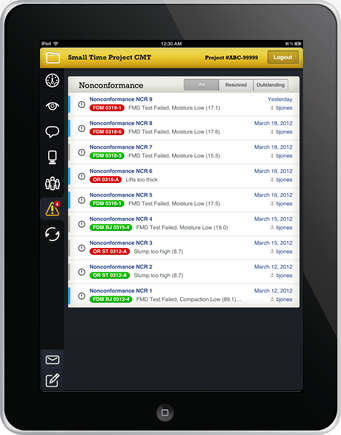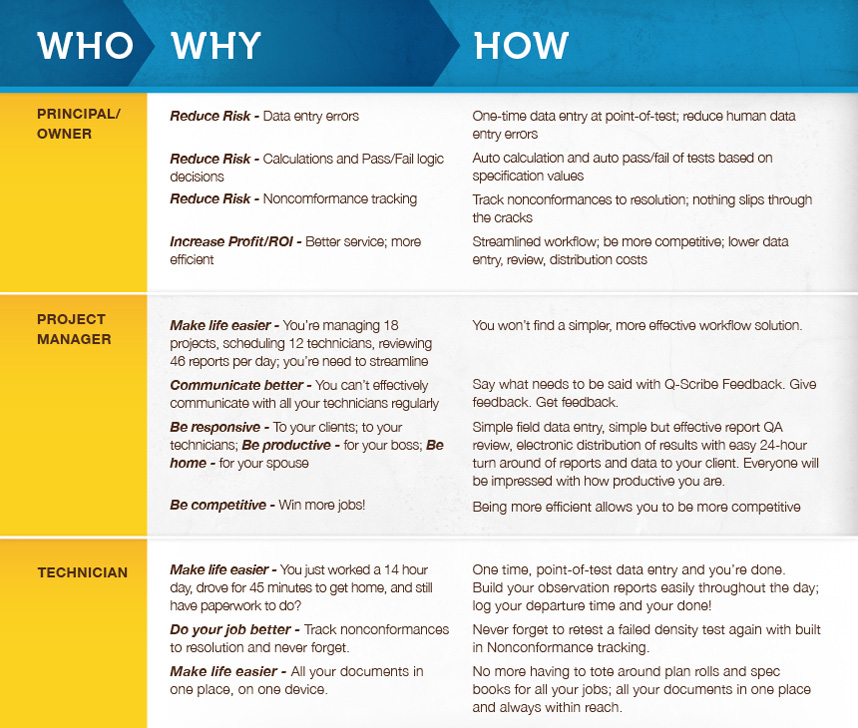What is Q-Scribe®?
Q-Scribe® is a software developed to make your CMET technicians more efficient and effective and to streamline your data workflow from collection to review and approval to distribution to client. We have focused on helping you do the basic tasks you do every day with a simple, easy to use software. Other complex laboratory management solutions exist that require you to change your entire business process. We’ve developed a tool that fits into your existing business processes.
Who is Q-Scribe® for?
Q-Scribe® was developed to facilitate field data collection by technicians, data review and approval by project managers, and data distribution to clients.
What are the system requirements for Q-Scribe®?
You can use Q-Scribe® with any relatively modern computer (PC or Mac) or tablet (iPad, iPad mini, Android tablet, or Microsoft Surface). The Q-Scribe® web application works on most modern web browsers including Internet Explorer, Safari, Chrome, and Firefox, including the tablet mobile varieties of Safari on iOS, Chrome on Android, and Internet Explorer on Surface RT. The Q-Scribe® iPad app works with the iPad 2 and newer hardware, including the iPad mini, and iOS v. 5.0 or greater. An internet connection is required for access to the web application and is at least intermittently required for the iPad application. We recommend using an iPad with mobile data services (either AT&T or Verizon) for best utility. However, the iPad app will work in off-line mode to allow data collection while not connected. The user can then “sync” whenever he has an internet connection.
How much training will I need to do?
Q-Scribe® was developed to be very simple and intuitive. If your technicians already know the basics of the testing they’re doing, our software will be easy to use. Just have them watch read our Getting Started Guide and watch the on-line videos and they’ll be ready to go. Also, we offer on-site training to assist you with iPad deployment, setup, and training for administrators, PM’s, and technicians. Please contact us for more information about on-site training.
Are there any commitments or contracts?
No. You can discontinue use of Q-Scribe® and cancel your account at any time. You will not be billed for the next billing period. We built Q-Scribe® to make your life easier and your business more successful. If you don’t feel we’re living up to that, you should not be bound by long contracts or expensive capital investments.
How will using Q-Scribe® benefit me and my business?
Your technicians and more effective. Your data workflow is more efficient. You get some of your life back (or, you get to do more work if you’re the work-a-holic type). Q-Scribe® helps your technicians be more efficient and effective by streamlining data entry, by reminding them of nonconformances they need to address, by evaluating test results against specifications, and more. No more getting to the end of the project only to realize you did not address a failing test or nonconformance.
What data can I log and track with Q-Scribe®?
At this point, Q-Scribe® provides for logging and tracking Observation Reports, Nonconformances, Field Density and Moisture Content data, and Feedback. These are further described below.
Observation Reports – or Daily Field Reports or Daily Log or whatever you call them, are a log of basic site information and goings on. Some firms use these as daily reports that summarize technician and contractor activities; other firms use these to document specific technician observations. These are the basic what happened, what I did reports. You can attach photos or other documents (forms, maps, figures, etc.) to an Observation Report and have those attachments flow through the system with that Observation Report. Attachments become just that – attachments to the Observation Report.
Nonconformances – One of your primary duties on-site as QA or QC representative is to observe and document any nonconformances to the project plans or specifications. For instance, a failed soil density test is a nonconformance. It’s critical that you track that nonconformance until it is resolved. Q-Scribe® assists you with documenting nonconformances, either automatically as in the case of a failed density tests, or manually by a technician creating a nonconformance. Outstanding Nonconformances are identified in both the technician (iPad app) and project manager (web app) dashboards.
Field Density and Moisture Content data – A primary service that geotechnical or CMET firms provide is soil density and moisture testing, or compaction testing as some call it. This activity requires recording and processing a large amount of data, especially on projects where significant amounts of fill are being placed. Q-Scribe® allows your technician to enter moisture and density data into the app. The app performs any necessary calculations (moist density to dry density) and compares the test result to the established specification, and designates the test a pass or fail. A failed test is designated as a nonconformance to facilitate tracking. Q-Scribe® also allows for both the technician and project manager to view the data graphically, plotted on the Proctor curve with accompanying specification requirements for a window of acceptability. The project manager can even view and approve data graphically. Once you view and approve data graphically, you’ll never go back to table view again.
Feedback – Feedback is a simple, in-app way for technician and project manager to communicate about project information. Messages are posted much like a typical message board. A benefit is that this information is available for all other technicians that might be called to work on the project.
What happens when I have multiple technicians on-site?
Good question. A project can be setup in one of two ways to handle multiple technicians on-site. 1) Each technician creates their own Observation Report. In this setup, a project is not limited as to how many Observation Reports can be logged in a given day. Each technician creates their own Observation Report and logs Activity Updates to their report. In this setting, you will need to have a way for technicians to differentiate their report ID. Since you are unlimited on report ID format, each technician could use your standard nomenclature and then add their initials to the ID (i.e. 0321-JJB). 2) Only the designated Lead Technician can create Observation Reports and other technicians log Activity Updates that will feed into the lead technicians Observation Report.
What are “Activity Updates”?
As a project manager, I always had difficulty getting field technicians to adequate describe what went on at the site throughout the day. A technician would be on-site 12 hrs and then give me four sentences about his activities that day. Grrr. So, we have solved this problem by implementing Activity Updates as a way for a technician to simply build a chronological summary of what goes on throughout the day. Activity updates are short (less than 200 characters) updates that the technician can log throughout the day. Activity Updates are date, time, and location stamped so you know when and where he was when he made the update. The Activity Updates feed into the Observation Report (or Daily Field Report, or whatever you want to call it) to provide a chronological summary of what went on throughout the day. Worried your technicians won’t post regular Activity Updates, no worries, he can still log a summary of activities or any other information in the Additional Info memo field within an Observation Report.
Does Q-Scribe® track failing density tests?
Absolutely. You should never miss a retest again. You can also track any other manually entered non-conformances (lifts too thick, borrow source not approved, concrete slump too high, whatever).
Is Q-Scribe® customizable?
Yes. When you create your Q-Scribe® account, you will need to upload your company logo. That logo will be used in the apps and also on your reports. You also determine what you want to call reports. You can title the report Observation Report, Field Report, Daily Field Report, Site Visit Report, whatever you heart desires. Same for the field density and moisture test report and nonconformances. You can also customize how your reports look with selectable fonts. We are also working on additional customizations for reports.
Is my data backed up?
Absolutely. The data is backed up daily within our data center and is also backed up daily to an additional, off-site data center. You’re data is safe with us; probably safer than if it were in your office.
Is my data secure?
Yes. Your data is protected by a small surviving group of Ninja’s we imported from Japan. Ok, just kidding there. Your data is stored on our cloud servers in a Tier 3 secure data center. Q-Scribe® passes data to our cloud servers through a secure SSL portal. The SSL (secure socket layer) provides encryption of data as it passes from the app to the database on our servers. The servers reside behind hardware firewalls that are carefully monitored for unauthorized access. Our software infrastructure is updated regularly with the latest security patches. In addition to electronic security, our data centers use physical security measures such as biometric locks and round-the-clock surveillance. Only authorized personnel have access to the data center.
Can I use Q-Scribe® at a site where I don’t have a cellular connection?
Yes. The Q-Scribe® iPad application is specifically designed to buffer data within the iPad until the user has internet connectivity. You can record data all day (or week) and sync when you get back to the hotel, or stop off at a Starbucks for a latte and sync so your PM has his data waiting for him in the morning.
Can I use Q-Scribe® to collect data other than Observation Reports and Field Density & Moisture?
Yes. We know that every firm has a unique set of services and no one software application will host all those services. However, we built flexibility into Q-Scribe to allow you to utilize the power of the myriad of apps available for iPad. Specifically, Q-Scribe® allows for attachments to Observation Reports so you can record your test/observation on a form — Word document, Excel spreadsheet, PDF form — and then attach that form with your Observation Report, keeping all your data together. When you distribute the Observation Report from the Distribution module, your Observation Report will include all your attachments. We recommend the Quickoffice app for Word and Excel documents and PDFExpert or PDFPen for PDF forms. PDF forms work exceptionally well because all formatting is maintained across various apps and devices.
Are you planning to expand Q-Scribe® to allow recording of other data?
Yes. Our next capability to add will be modules for recording concrete, grout, and masonry data. Want more? Let us know what features you would like to see by sending us a note.